



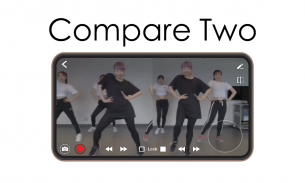



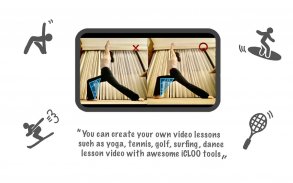

iCLOO! - sports video analysis

توضیحات iCLOO! - sports video analysis
از فیلم های خود به روش های جدید لذت ببرید. ورزش ، رقص ، حیوانات ناز - یا خودتان. ما از پخش فوق العاده چرخ دستی پشتیبانی می کنیم. پخش چند سرعته و معکوس پشتیبانی می شود. با اجرای گزینه slo-mo ، فیلم های ورزشی یا رقص خود را تجزیه و تحلیل کنید. ابزاری عالی برای چک کردن نوسان گلف یا حرکت رقص و یوگا است. خط و شکل بکشید. متن ، برچسب یا اثر تاری را اضافه کنید. می توانید همه چیز را هنگام بازی ضبط کنید (ضبط WYSWYG). سعی کنید ویدیوی درس گلف ، یوگا و رقص خود را برای YouTube ایجاد کنید. فیلم های کوتاه ایجاد کنید تا با دوستان خود در TikTok ، Instagram یا Twitter به اشتراک بگذارید. بازی iCLOO!
خلاصه ویژگی ها
1. کنترل حرکت: پخش فیلم منحصر به فرد و قدرتمند
- تجزیه و تحلیل جریان فوری فیلم (بدون انتظار برای واردات)
- دو فیلم را با هم مقایسه کنید (ضامن [1] و [1 | 2])
- با کشیدن صفحه ، از حرکت آهسته ، سریع به جلو و عقب برگردید
- تنظیم سرعت فیلم (1x ، 1.2x ، ...) و شماره گیری جادویی فریم-فریم
- فیلم ها را هنگام پخش بزرگنمایی / زوم کنید
2. ضبط: توقف پخش و پشتیبانی ضبط نامحدود هنگام پخش فیلم
- همه موارد نمایش داده شده روی صفحه را ضبط کنید (بازی ، حرکت آهسته ، سریع به جلو ، میکس و غیره)
- هنگام ضبط ویدیو ، صدای خود را اضافه کنید.
- بزرگنمایی / بزرگنمایی پشتیبانی شده هنگام ضبط!
3. توابع اضافی
- ابزار رسم - خطوط ، پیش ساخته ها ، مستطیل ها ، دایره ، فلش ها ، منحنی ها ، موزاییک ، و غیره - و ورودی متن.
- حداکثر 3 کلمه برچسب و عملکرد نشانک برای جستجو
- فیلم را با دوستان خود به اشتراک بگذارید
پخش اختصاصی و ویرایش ویدیویی
1. پخش ویدیو و تجزیه و تحلیل با استفاده از یک شماره گیری jog در دستور شما. با انتخاب بخش مورد نظر هنگام پخش فیلم بدون تبدیل فایل ویدئویی ، می توانید آن را به صورت حرکت آهسته ، پخش معکوس ، تکرار بخش و غیره پخش کنید.علاوه بر این ، می توانید با استفاده از شماره گیری jog ، آنالیز و بررسی قاب ویدیو را با فریم انجام دهید.
2. ابزارهای پیشرفته ویرایش قاب برای تجزیه و تحلیل فیلم. شما می توانید زاویه ، خط و شکل را در قاب ویدیو وارد کنید تا به شما در تحلیل حرکات پویا در فیلم کمک کند. همچنین می توانید با استفاده از متن ، شکلک و غیره اطلاعاتی را که از ویدیو تحویل داده نشده است درج کنید.
3. عملکرد و ضبط عکس را برای ذخیره محتوای ویرایش شده به عنوان یک رکورد ضبط کنید. می توانید ویرایش ها را از یک فیلم موجود به عنوان فیلم جدید و عکس فوری ضبط کنید. شما به راحتی می توانید بدون ابزار ویژه ، مواد ویدیویی را برای درس های ورزشی یا رقص خود ایجاد کنید. به عنوان مثال ، برای تجزیه و تحلیل نوسان گلف ، می توانید چندین بار فیلم های مختلف را که یک قسمت خاص را برجسته می کند مرور کنید و به بازنگری های خود ادامه دهید.
اطلاع
- iCLOO! برنامه ویژگی های پخش و ضبط بسیار انعطاف پذیر را با هم ارائه می دهد. ما از یک روش منحصر به فرد برای بارگذاری کلیپ های ویدیویی استفاده می کنیم که به فضای حافظه زیادی احتیاج دارند. توصیه می کنیم هنگام پخش یا ویرایش فیلم های خود ، تمام برنامه های دیگر را خاموش کنید. ما در حالی که همه ویژگی های خوب را ارائه می دهیم ، بهبود عملکرد را حفظ خواهیم کرد.
- ممکن است عملیات روی دستگاههای با مشخصات کم مورد نظر نباشد. (توصیه می شود: Galaxy S7 یا بالاتر ، LG G5 یا بالاتر)
- پخش UHD (4K) ممکن است مورد نظر نباشد.
- اگر فایلی را ارسال می کنید که در پخش با مشکل مواجه باشد به brainkeys@naver.com ، خواهیم دید که آیا می توانیم مشکل را برطرف کنیم.
---- تماس با توسعه دهنده: BrainKeys (brainkeys@naver.com)




























